Base64 Encoding/Decoding Tool
Overview
Base64 encoding is used to encode binary data as printable text. This allows you to transport binary over protocols or mediums that cannot handle binary data formats and require simple text.
This tool lets you easily encode or decode Base64 strings directly within your browser. No data is transmitted to any server, ensuring your information stays private.
How to Use
- Go to the Base64 Encoding/Decoding Tool.
- Enter your plain text or Base64 string into the text box.
- Choose the operation you want to perform:
- Encode to Base64
- Decode from Base64
- Instantly view the results in the output area.
tip
If the decoded content is JSON, it will be automatically formatted for better readability.
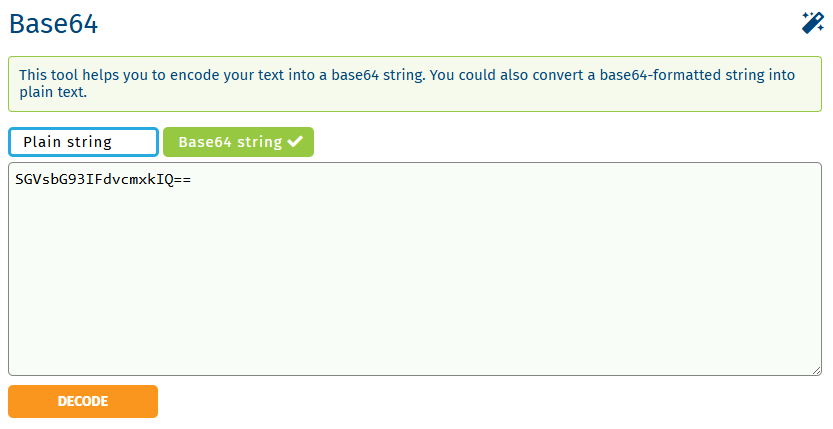
note
The tool performs all the operations locally in a browser. The entered data is not sent to any server.
Video
Useful links
- RFC4648 - The Base16, Base32, and Base64 Data Encodings