DRM Video Playback
DRM Video Playback allows you to test the playback of DRM-protected content by generating an Entitlement Message and passing it to a supported video player. The necessary DRM Entitlement Message will be generated automatically based on the Key ID you supply. This tool integrates seamlessly with Axinom DRM License Service and a variety of popular third-party video players.
All operations, including message generation and signing, are performed locally in your browser.
Access the tool here: DRM Video Playback Tool.
Learn more about DRM License Service.
How to Use
- Provide the following inputs:
- Video Manifest URL: DASH or HLS manifest link.
- FairPlay Certificate URL: (Required for HLS with FairPlay only).
- DRM Keys: One or multiple Key IDs.
- If only a Key ID is specified, the key will be derived by the License Service from its Key Seed. Make sure that the video was encrypted with the key derived by the Key Service from the same KeySeed. If you create and evaluation or production account for Axinom DRM, both the Key Service and the License Service will have the same KeySeed.
- You can additionally specify the Key itself, using a pipe syntax (Key ID | Key). In this case, the Entitlement Message will contain an encrypted content key using the Direct Key Model
- Enter
Communication KeyandCommunication Key IDfor signing. - Select the License Service URL: Choose from pre-configured Axinom Test and Production URLs.
- Choose a video player:
- Get the player Link and try the playback.
Playback itself takes place on the external pages. Some Players, are integrated to Axinom's Media Tools and for other players we use public demo page from their vendor.
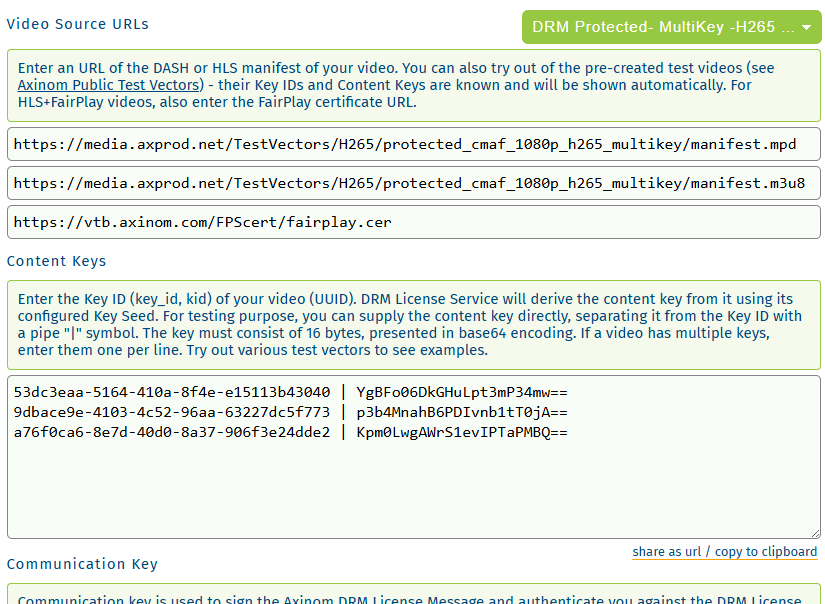
The tool performs all the operations locally in a browser. The entered data is not sent to any server.