FairPlay Streaming Deployment Package
This article provides a general overview and describes the initial steps of acquiring a FairPlay Streaming Deployment Package from Apple and share generated data with Axinom.
Overview
To get started using Apple FairPlay Streaming with Axinom DRM, you need to:
- Register as an FPS development team with Apple to apply for the FPS Deployment Package (https://developer.apple.com/streaming/fps/)
- Obtain a customer-specific FPS data set
- Share this data with Axinom to enable FPS communication between your FPS Playback Application and Axinom DRM License Services.
In an evaluation environment, Axinom’s own FPS Data Set can be used to speed up initial playback trials. Find more details here.
Obtain Apple FPS Deployment Package and FPS Data Set
As a licensed content owner, you need to register your development team with Apple to receive FPS Deployment Package. Then according to the instructions, you can generate the FPS Data Set which shall be shared with Axinom to facilitate secure FPS communication between your apps and Axinom DRM License Service.
-
Sign up with Apple Developer Program
The registration of an Apple development team is required to apply for the FPS Deployment Package. For more information, visit the Apple site.
-
Apply for an FPS Deployment Package
Once registered, the Team Agent of the development team can apply for the FPS deployment package. You can find the application form here.
The package includes further instructions on how to complete the deployment process, including the generation of the FPS Certificate file(.cer), Private key file(.pem), and Application secret key (ASK).
-
When prompted, confirm that the FPS Key Security Module (KSM) has already been implemented and tested and that you are requesting the final FPS package. The functionality of KSM is implemented by Axinom.
-
You will be asked to select FairPlay Streaming SDK Version. Please select 4.x option from the selection.
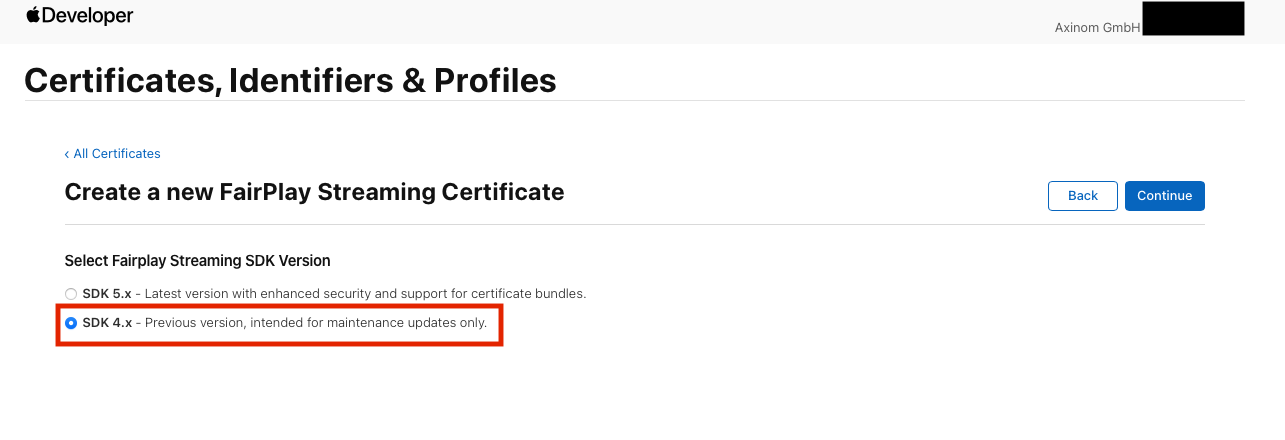 important
importantApple released a major new SDK 5.x update in October 2024, introducing support for 2048-bit certificates as the primary benefit. As of December 2024, Axinom continues to use the SDK v4.x workflow, which remains fully supported by Apple and compatible with current and future Apple devices.
This means you should choose the "SDK 4.x" option when generating a new FairPlay certificate to ensure compatibility with Axinom FairPlay DRM.
Axinom will announce once support for the SDK 5.x workflow is added.
If you don’t get any response from Apple after a week of the above form submission, we would recommend you write an email to fpsrequest@apple.com mentioning your query.
-
-
Create your FPS Data Set
You will receive a PDF with detailed instructions on how to obtain the FairPlay Streaming Certificate, Private Key (PK), and Application Secret Key (ASK) in the FPS deployment package.
Steps:
-
Generate a Private Key (PK) and Certificate Signing Request (CSR) following Apple's guidelines, as provided in the shared PDF.
- You can use the below command to generate an password protected pem file/ private key:
openssl genrsa -aes256 -out privatekey.pem 1024noteOnce you run the above command, you will be asked to enter the PEM pass phrase. Here, please add a password to the file and save it in a secure place; you will need it in later phases.
- You can use the below command to generate a certificate signing request(CSR) file.
openssl req -new -sha1 -key privatekey.pem -out certreq.csr -subj
"/CN=SubjectName/OU=OrganizationalUnit/O=Organization/C=US" -
Log in to the Apple Developer Portal. Go to
Certificate, IDs & Profilesmenu and proceed creating theFairPlay Streaming Certificate. -
Then you will be asked to upload the above created CSR (
certreq.csr) file. -
After that the ASK will be displayed. You have to copy and save the ASK securely as you can't regenerate it.
-
Now the newly created certificate will be available under the certificate list and you can download it to share with Axinom DRM.
Now the final FPS Data Set includes the following:
-
Share FPS Data Set with Axinom
The PK, ASK, and FairPlay Streaming Certificate(Application Certificate) are required by Axinom DRM to communicate with your FPS Playback Applications. Axinom provides a FairPlay Data Set upload tool and a Management API endpoint to securely share and manage these data. If you have more than one environment, you have to provide an FPS Data Set for each environment separately, although you can use the same FPS Data Set for each environment.
Please read Sharing FPS data set with Axinom for more details.