Welcome to Axinom Encoding
Axinom Encoding reduces the technical challenges related to content preparation and distribution. It ensures seamless compatibility and playback on multiple platforms and devices by utilizing widely used codecs (H264 and H265) and adaptive streaming formats (HLS and MPEG-DASH) as well as the CMAF specification.
Secure ingestion, transcoding, and encryption for video content are the core functionalities of Axinom Encoding. It can work with any package storage and integrates out-of-the-box with Axinom DRM (or other DRM services) to protect premium video content sourced from Hollywood studios or confidential content, conforming to MPAA specifications.
Core Features
The core features of the Encoding Service are:
- Support for many source video, audio, and subtitles formats
- Codecs: H.264 (AVC), H.265 (HEVC), AAC, AC3
- Packaging: DASH, HLS, CMAF and MPEG2TS for adaptive streaming
- Ability to acquire and publish files from/to many different storage types, such as FTPS, Amazon S3, S3 compatible or Azure Blob Storage
- DRM protection using Widevine, PlayReady, and FairPlay
- Direct integration with Axinom DRM Key Service.
- Packaging-only mode
- Watermarking - direct support for visible video watermarking and support for forensic watermarking using 3rd party tools.
- Audio only encoding
- Per-scene encoding
Encoding Service integrates seamlessly with Axinom DRM. However, thanks to the support of the industry standards (such as CPIX), it can be used with any other DRM supplier as well.
Overview
Encoding Service is a managed service (SaaS). It is fully stateless and uses a pattern of jobs.
Axinom Encoding Overview
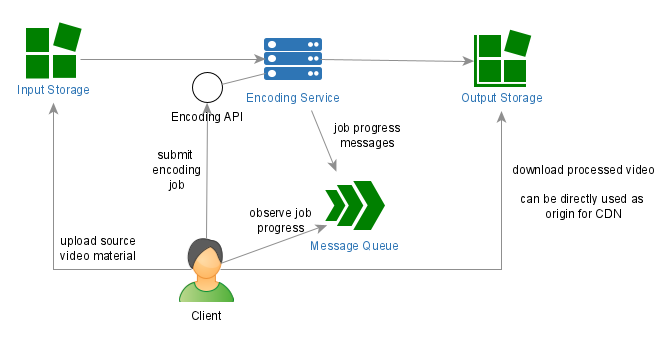
A typical client interaction with the Encoding Service looks like this:
- Client sets up an input storage and uploads the source video material there. The Encoding Service will take the video from the input storage.
- Client sets up an output storage where the Encoding Service shall store the processed output.
- Client sets up a message queue to which the Encoding Service shall send the job progress messages.
- Client creates a job definition (JSON) which tells the Encoding Service what exactly to do with the video. The job definition also contains the pointers to the input/output storages and to the message queue.
- Client submits the job definition to the Encoding API.
- Client observes the messages arriving to the message queue until the job’s completion (success/error).
- Client downloads the produced results from the output storage (unless the output storage is directly used as an origin for the video distribution).
See Job Processing for details.
Interfaces
Encoding API
The Encoding API offers a programmatic way to encode videos. You can find a detailed definition of the application programming interface (API) in the API Reference documentation.
Video Service GUI
A second option is to use the Mosaic Video Service which offers a GUI for the Encoding Service as a part of the Mosaic Management System. With this GUI you can:
- Create profiles for the acquisition, publishing, and processing of videos
- Select videos from your input storage to start an encoding job
- Start an encoding job via Mosaic messaging
- Monitor the progress of an encoding job
- See the properties of an encoded video
Data Model
Storage Providers
For accessing external storage, e.g. input/output storage, the Encoding Service uses the concept of a Storage Provider. The following Storage Providers are supported:
| Ftps | Any FTPS server |
| AmazonS3 | Amazon S3 |
| AzureBlob | Azure Blob Storage |
Configuration of a Storage Provider occurs with the following parameters:
{
"Provider": "Ftps",
"UriPath": "ftpes://server.ftp.com/source/dir/",
"CredentialsName": "PLAINTEXT_USER",
"CredentialsSecret": "ENCRYPTED_PASSWORD",
"CredentialsProtection": "Encrypted"
}
The exact interpretation of the "UriPath", "CredentialsName", and "CredentialsSecret" depends on the Storage Provider.
See more details under Storage Providers.
See Credentials Protection for more information about encrypting the credentials.
Languages
The Encoding Service supports languages encoded with 2 or 3 letter codes according to ISO-639. View the full list of Supported Languages as a reference.
The mapping of the input files to the languages can be done implicitly or explicitly. See the Media Mapping Phase for more details.
If an unsupported language is provided, the Encoding Service will still use it and include it in the stream description in the manifest and in the file names, but some features may not be available. For example, the language name will not be detected and included.
Subtitles & Closed Captions
The Encoding Service supports subtitles and closed captions (CC). Technically, they are the same. The difference is more in their purpose.
HTML5 defines subtitles as a "transcription or translation of the dialog when sound is available but not understood" by the viewer (for example, dialog in a foreign language) and captions as a "transcription or translation of the dialog, sound effects, relevant musical cues, and other relevant audio information when sound is unavailable or not clearly audible" (for example, when audio is muted or the viewer is deaf or hard of hearing).
The input formats supported for the subtitles and closed captions are:
- WebVTT - Web Video Text Tracks, https://www.w3.org/TR/webvtt1/
- TTML - Timed Text Markup Language, https://en.wikipedia.org/wiki/Timed_Text_Markup_Language
- SubRip (SRT) - https://en.wikipedia.org/wiki/SubRip
- PAC - subtitles format defined by Screen Subtitling Systems
Regardless of the input format, the Encoding Service translates all subtitles and closed captions to WebVTT, as suggested by the DASH standard.
All input files shall be provided in UTF-8.
The formatting inside the WebVTT files is taken over as-is. For all other formats, only the time indexes and the text is taken over; no format-specific formatting instructions.
Audio & Descriptive Audio
The Encoding Service supports audio and descriptive audio (AD). Technically, they are the same. The difference is more in their purpose.
Audio refers to the standard sound component of media, including dialogue, music, and sound effects, which provides the primary experience for most viewers. Descriptive Audio is an additional narration track that describes visual elements such as actions, settings, and expressions, making the content accessible to individuals who are blind or visually impaired. While standard audio delivers the core content, descriptive audio enhances understanding by filling in the visual gaps.
Both audio types support common formats such as MP3, MP2, WAV, AAC, OGG, FLAC, WMA etc. ensuring compatibility across a wide range of platforms and devices.
Security
The Encoding Service provides credentials protection every time that secrets are passed to the Encoding API. Moreover, as a stateless service, the Encoding Service only maintains the log files, not the output content. It could also remove the source files if you activate that option. Learn more about security from the security section.
Tools
You can find some useful tools, such as base64 tool, JWT tool, and Credentials Protection tool under Tools.
Pricing
The service is billed per output minute, the price depends on the codec (H.264, H.265) and quality group (SD, HD, UHD1, UHD2).
See Encoding Pricing and Encoding Billing for more details.