Custom Naming
If you don’t want to have default file names in your output packages or have some strict naming rules/conventions in your player, then Encoding provides you with an ability to define custom names for files inside the DASH/HLS (every output format is supported) packages.
Default Naming
By default, you get a pretty straightforward naming for your DASH/HLS chunks. Encoding prefixes the chunks with their stream type. For example, the video chunk pattern usually looks like video-H264-216-300k_1, while the audio chunk pattern is similar to audio-en_1. The default manifest file name is always manifest.mpd for DASH and manifest.m3u8 for HLS.
Here is an example of DASH package contents:
Default chunk naming within a DASH package
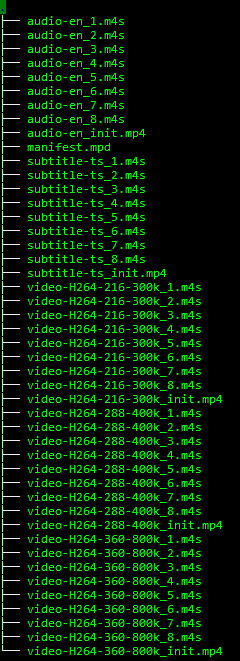
And here you can see HLS package contents:
Default chunk naming within an HLS package
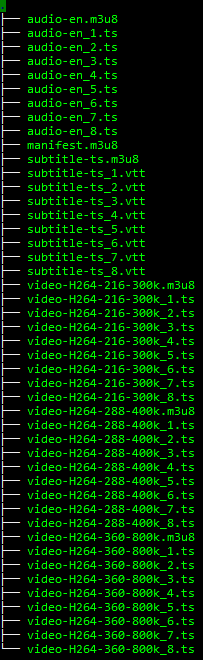
The same rules apply to the DashOnDemand and CMAF formats.
Applying Custom Naming
If you want to name your video and audio chunks differently, follow the guidelines below.
Define the Naming property in the ContentProcessing section.
{
"Naming": {
"VideoChunksPattern": "movie",
"AudioChunksPattern": "custom-audio"
}
}
As a result, you will have video chunks in the format movie-H264-480-600k_1 and audio chunks named as custom-audio-en_1. The en in the latter stands for track language. It is automatically appended, as well as the chunk number.
You can find other naming properties from the table below.
| Property | Description | Additional Info | Required |
|---|---|---|---|
| ManifestName | Global manifest name for both DASH and HLS, only the extension is different. | Use this property without the extension, this is appended automatically. | No. The default value is manifest. |
| DashManifestName | A separate Dash manifest file name. | Use it to give an individual file name for a DASH manifest file. | No. The default value is manifest. |
| HlsManifestName | A separate HLS manifest file name. | Use it to give an individual file name for an HLS manifest file. | No. The default value is manifest. |
| VideoChunksPattern | A video chunk pattern. | This is used as a prefix value. Encoding still automatically appends codec, height, and bitrate to it. | No. The default value is video. |
| AudioChunksPattern | An audio chunk pattern. | This is used as a prefix value. Encoding still automatically appends language to it. | No. The default value is audio. |
| SubtitleChunksPattern | A subtitle chunk pattern. | This is used as a prefix value. Encoding still automatically appends language to it. Has no effect in the packaging-only mode. | No. The default value is subtitle. |
| ClosedCaptionChunksPattern | A caption chunk pattern. | This is used as a prefix value. Encoding still automatically appends language to it. Has no effect in the packaging-only mode. | No. The default value is caption. |